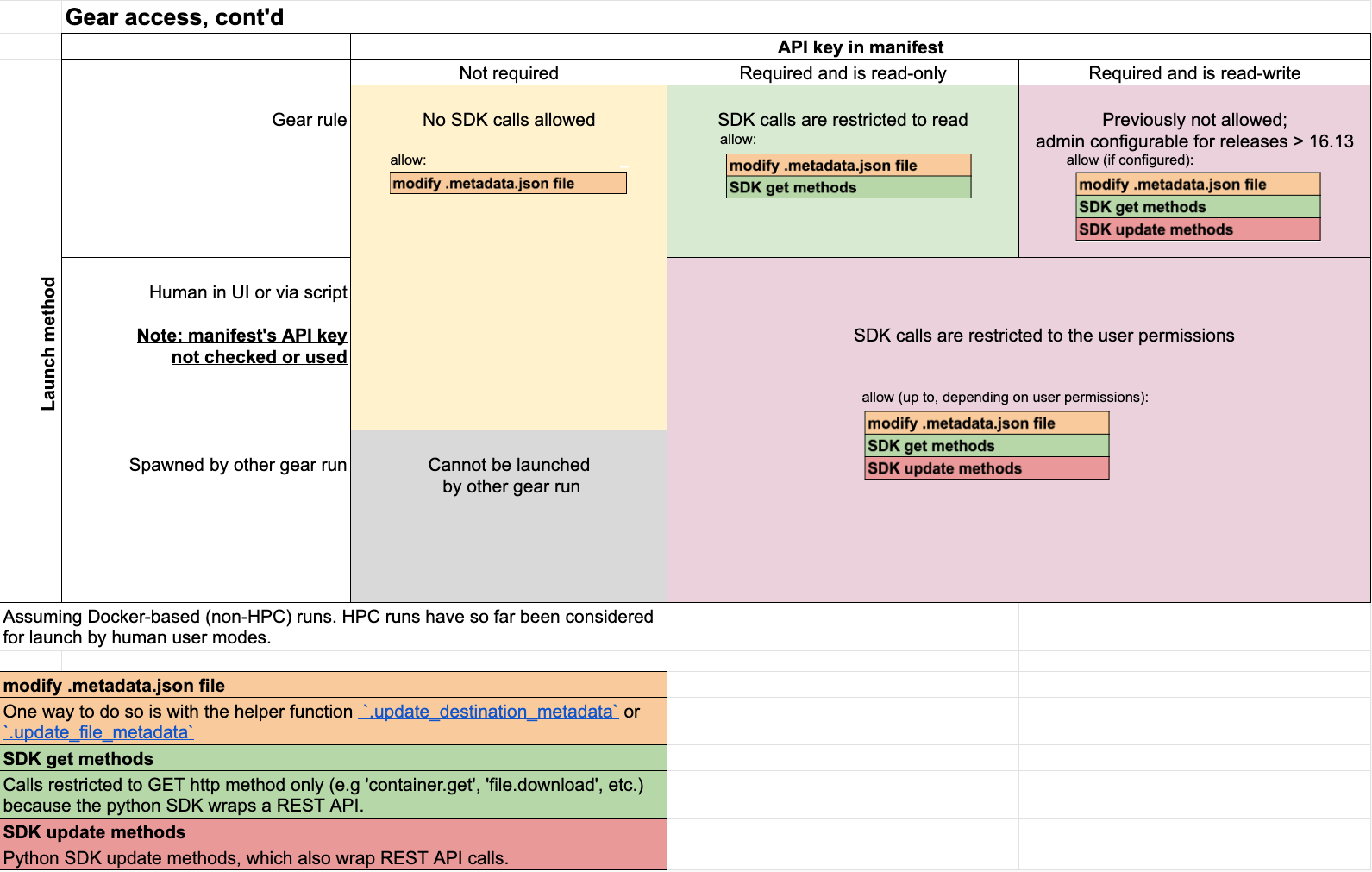Utility Gears
Introduction
As containerized algorithms, Flywheel gears are of course diverse in terms of what they house, but there are also some key differences in how they can interact with the Flywheel platform.
Gear type
One way in which they vary is category. Broadly, there are Utility gears and Analysis gears. Generally speaking, Utility gears tend to run simpler, less resource intensive algorithms, frequently as pre-processing steps in a data pipeline, with outputs saved at project, subject, session, or acquisition level (often in same container as inputs). In contrast, Analysis gears tend to house more complex, resource intensive algorithms, with outputs isolated in gear-run-created Analysis containers.
The below table summarizes some of the key differences between Utility and Analysis gears.
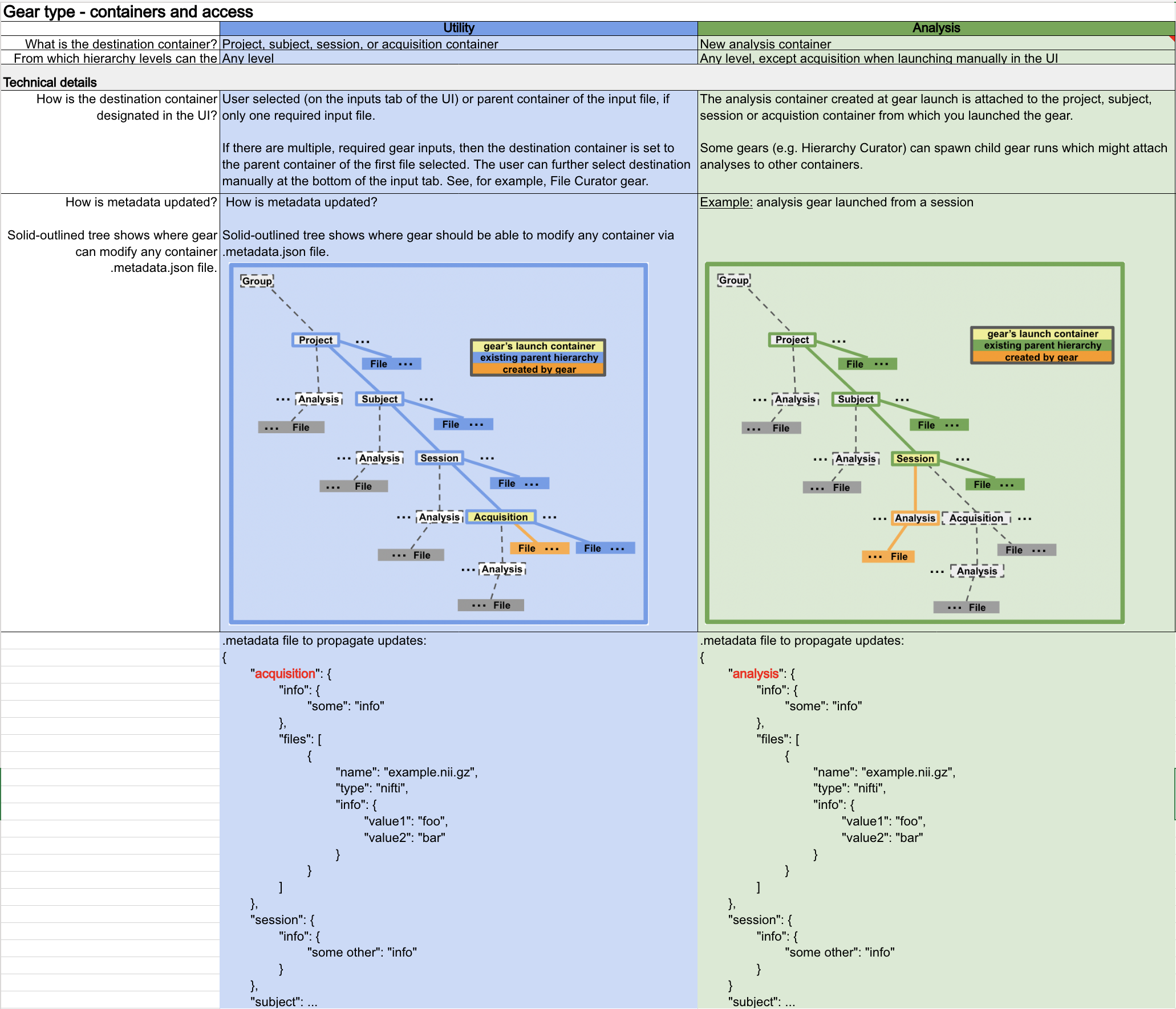
Gear access
Gears also vary in the access they're provided, which is determined by several things: 1. Method used to launch them. 2. Data access permissions of the user launching them. 3. Specific permission configuration set in the instance. 4. Definition of the gear (via its manifest).
Details are shown in the table below.