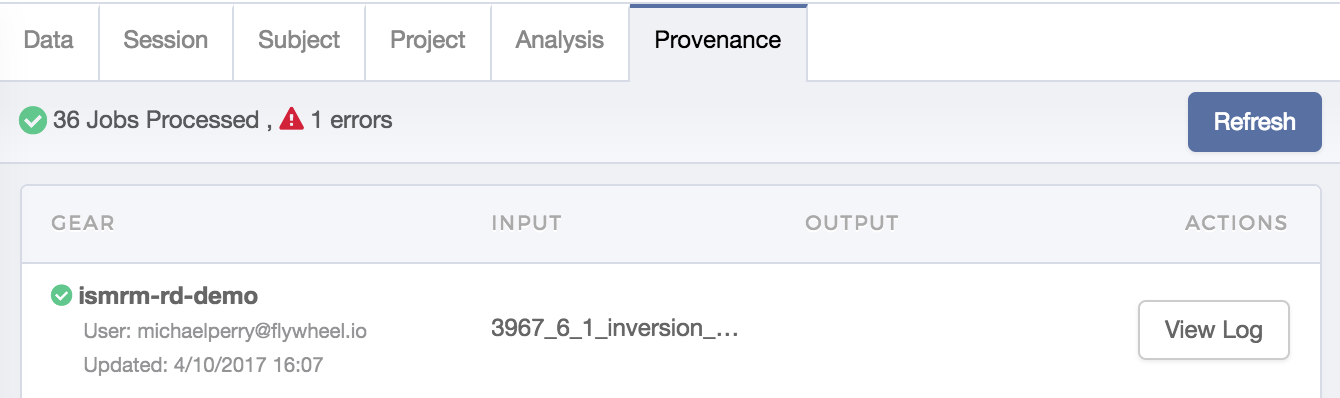Provenance Tab
Introduction
Whenever you run a gear (either automatically at data collection, or ad hoc), you can see its status on the Provenance tab. Navigate to the Provenance tab by selecting a Session from the Sessions list, then selecting the Provenance tab on the right side of the page in the Session Detail. Here you will find which Gear(s) have been run, by whom, their status, and what the input and output files were. Click the Refresh button on the right side of the page to check or update this list.