Using Custom Project Info to Define Custom Classifications
Introduction
The MR DICOM Classifier gear will recognize the vast majority of acquisitions that have common descriptions in the DICOM header metadata field SeriesDescription. However, it does not always recognize custom pulse sequence acquisition names or labels that are not descriptive enough.
In cases where the classifier gear is not assigning the desired classifications for acquisitions, customized rules can be attached to the project to parse the SeriesDescription to help the classifier gear.
On a project's Information tab, there is a section for Custom Information as shown below. Users with Read/Write permissions can add fields to this section:
Instruction Steps
To set up these custom classification rules, add an Object called context and embedded under that, add an Object called classifications as shown here:
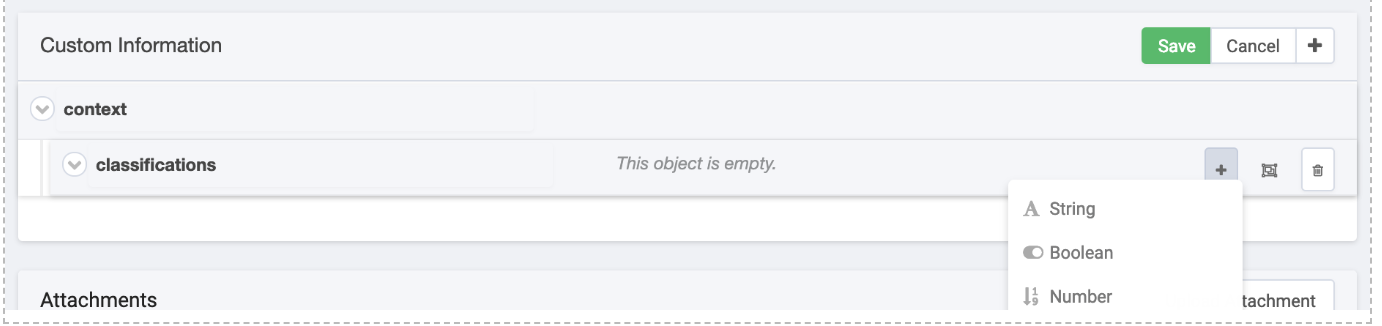
Under the classifications object, you can then add individual rules that will take precedence over any logic in the classifier gear. Each rule can be added as String key-value pair. The classifier gear will match what is in the key field to assign the classification in the value field.
In the key field, any string will be matched to the SeriesDescription. Wild cards are accepted there such as \* or ?. Regex can be inserted inside the forward slashes as shown
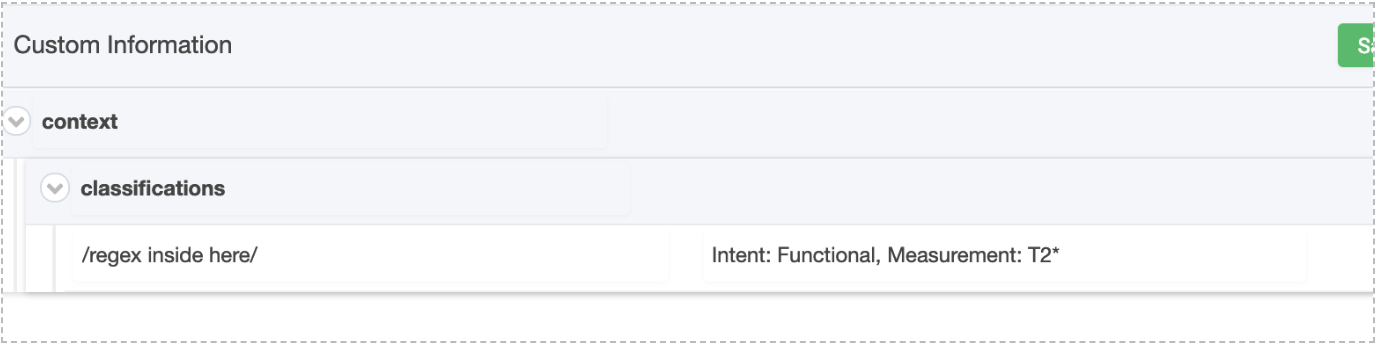
The classification aspects in the value field are formatted by Aspect: Classification as shown in the example. Multiple classifications can be added separated by a comma. If it's a custom classification, it should be added via the Custom aspect, such as Custom: My-Classification