Flywheel Core 21.0
21.0.0
UPGRADE WARNING
Search Index Rebuild
Search functionality will be temporarily limited following the upgrade to the 21.0 release, due to the required rebuild of the site's search index. All other features will be fully functional immediately after upgrade.
While the index rebuild is active, the Search Web UI will display this warning to users.

Affected Functionality
- Search results and result filtering
- Field auto completion in
- Search
- Smart Copy
- Data Views
- Project Export
Duration
- For most Flywheel sites, the index rebuild is expected to complete within an hour of the upgrade.
- For larger sites where it may not complete overnight following the upgrade window, Flywheel Support will reach out to their customer contacts to confirm whether adjusting their maintenance window is needed for this version upgrade.
Reason For Change
The 21.0 release includes a major version update to the background service supporting the Search feature in Flywheel. This update is necessary to maintain system security, and support future enhancements to Search.
FEATURES
Automatic File Typing
This release adds file auto typing support for more filename extensions. This auto-typing happens to file uploads where a file type is not specified at upload time.
| Filename Extension | file.type |
|---|---|
| .montage.zip | montage |
| .ptd | Raw |
| .script | source code |
MFA Electronic Signature
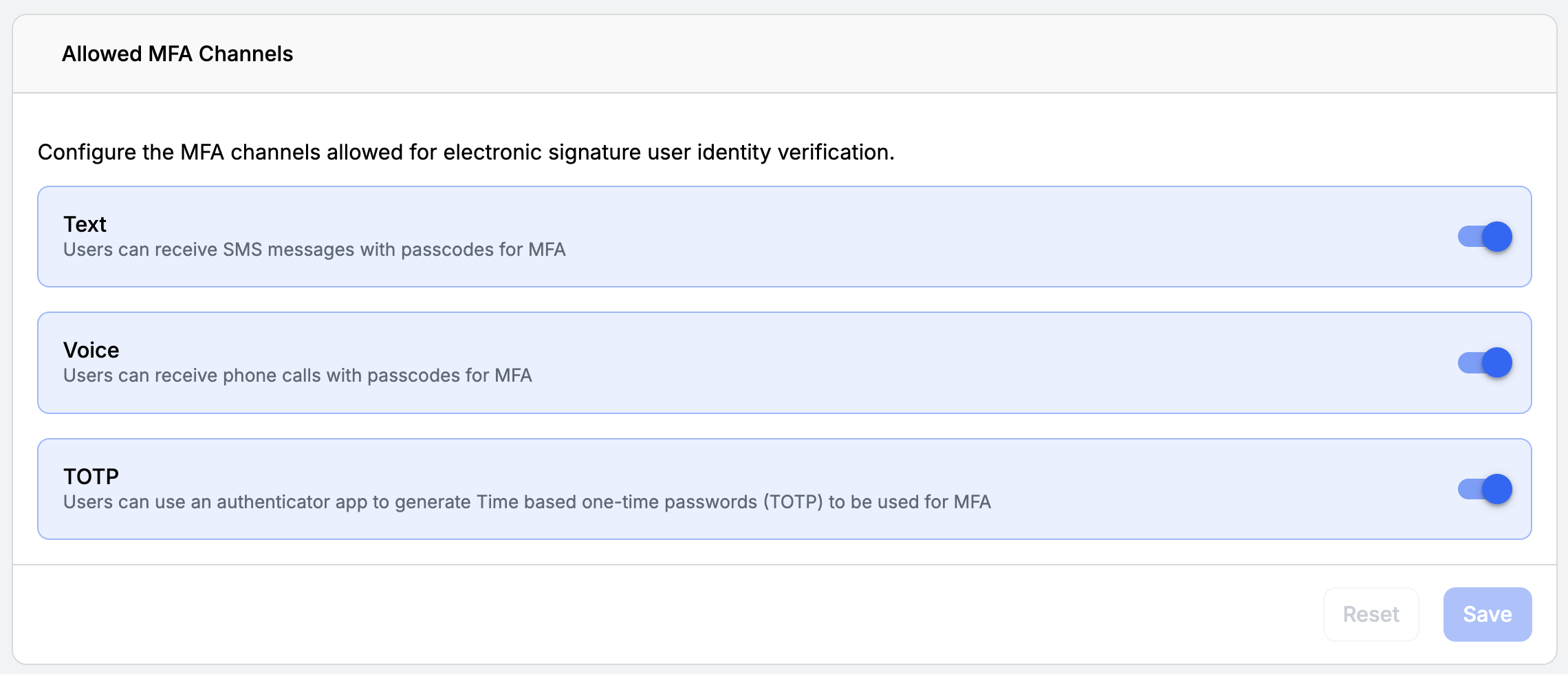
This release adds a Site Setting for specifying which MFA channels (text message, voice call, TOTP) are available to users.
- Requires the Site Admin Role to configure
- All MFA channels are enabled by default
- Applies only to Validated Instance module.
Montage Viewer
- The Montage viewer is now available as a standalone Viewer Extension Application.
- Installation instructions can be found within the Montage Viewer Info article.
- The Web UI now supports manually assigning
montageas the files type. - The embedded version of this viewer was removed with Flywheel version 20.3.0
Viewers
V3 Viewer
- The rectangle threshold tool is now available on the PET sagittal and coronal viewports in TMTV mode.
FIXES
Data Transfer
- Fixed an minor issue with both Bulk Export and Bulk Import where the details dialog for an in-progress import or export job contained an error-style message explaining that certain functions (e.g., downloading the report) are not available while the job is still in-progress.
- The message was correct, but it was incorrectly displayed in red color as if something had gone wrong when the job was still proceeding normally.
- This message is now it is shown in blue color to clarify that it is purely informational and not an error.
Bulk Export
- Fixed an issue with Bulk Export to "My Computer" where the first attempt immediately after user login would fail (but succeed after refreshing the page and trying again) due to authentication credentials not being properly populated for download requests.
Bulk Import
- Fixed an issue with Bulk Import where imports of large datasets were failing during the malware scanning phase.
External Storages
- Fixed an issue with External Storages backed by Google Cloud Storage where storages could not be created using application credentials due to a length constraint of 255 characters.
- Improved the storage interface list view layout to prevent horizontal overflow and ensure proper display across different screen sizes. This enhancement improves the user experience when managing storage configurations.
Access Log
- Resolves an issue that can cause the downloaded Access Log CSV file to be unreadable.
Data Management
- Resolves an issue where icon for descending sort icon is missing from some Session and Acquisition lists.
LDAP Sync
- Resolves an issue where the LDAP Sync icon next to the project name did not indicate when LDAP Sync was enabled on a project.
SDK
- Resolves issue where SDK function
delete_project()would encounter aWriteConflicterror and never complete after retry. - Removes the deprecated SDK function
regenerate_key()
Search
- Search UI will now warn users when a site-wide index rebuild is in progress.
Web UI
- Resolves an issue that causes users to get automatically logged out sooner than the site's configured user inactivity logout.
- Resolves an issue where some notifications in the bottom-right of the web UI could not be dismissed.
- Resolves an issue where long running usage report queries could cause issues loading pages for other site users.
Video Annotation
- An error description is now available when hovering over the error icon for a file's sync status.
Viewers
V3 Viewer
- Fixed an issue where the perimeter value of the freehand ROI tool would change with the scaling of the image.
Warning
There is still a known issue with the accuracy of the perimeter value for the freehand ROI tool. This will be addressed in a future patch. It is expected to be fixed in a future patch for this release.
- Fixed an issue where invalid values could be entered in the Percentage Max SUV input box of the rectangle threshold tool in TMTV mode.
- Fixed an issue where measurements could be accidentally moved or edited while being hidden.
- Fixed an issue where measurements values were not saved in the DICOM Structured Report in an advanced layout.
21.0.1
FIXES
Bulk Transfer
- Fixed an issue where Bulk Export or Bulk Import jobs may fail unexpectedly on sites with an extremely large number (>400) of External Storage registrations.
- This issue was caused by the system performing status checks for all storages at the same time, resulting in the system running out of memory.
- Storage checks now run less frequently and at slightly different times (random jitter) to prevent concurrent execution.
- Additionally status checks for File System storages are now performed sequentially.
Bulk Export
- Fixed an issue with Bulk Export to "My Computer" where downloads would fail for large projects (>40 GB) due to resource constraints on users' local machines.
- The solution includes improved memory usage, additional indexes, and other refactoring.
- As a side effect of this fix, downloads now transfer the data directly to disk instead of first pre-zipping files before transfer.
- As an extra benefit, this fix also enables better support for resuming interrupted transfers.
- Fixed an issue where Bulk Export to "My Computer" would fail for larger files (>300 MB) due to HTTP 416 errors related to multi-part range requests. Added additional logic to fall back to single-part downloads when multipart range requests fail to improve reliability.
- Fixed an issue with Bulk Export to "My Computer" where the export would stall and never complete when attempting to unzip a zip archive containing an empty file.
- Fixed an issue where Bulk Export to "My Computer" with unzipping enabled fails due to the system running out of memory when processing ZIP files containing large (>200 MB) individual files.
- Fixed an issue with Bulk Export to "My Computer" where files downloads are significantly delayed if unzipping is disabled.
- Significantly improved speed of Bulk Export and Import jobs to and from "My Computer" by removing performance bottlenecks.
Bulk Import
- Fixed an issue where Bulk Import jobs may fail in certain circumstances due to running out of disk space due to an accumulation of temporary files.
- Fixed an issue with where Bulk Import jobs fail early due to the malware scanner failing to start up.
- Fixed an issue with Bulk Import for sites hosted in Azure where the completed files popup incorrectly displayed "0 B completed" instead of showing the actual uploaded file size.
- This issue only affected Flywheel Core sites hosted in Azure.
External Storages
- Revised the error message displayed when creation of an External Storage registration fails for due object storage bucket names exceeding the 63-character limit.
- The error now clearly indicates the character limit and advises users to move path components to the Prefix field instead.
Gears
- Restores Flywheel compute operational logging, lost in 20.5.
- Fixes a race condition in the timeout and retry logic for collecting gear logs and execution health status, introduced with the compute reliability improvements in version 20.6.
- Resolves an issue in the Jobs Log UI, where launching a viewer on the job's input or output files results in the viewer content being obscured by the job detail panel.
- Resolves an issue with Jupyter notebooks halting when users log out. With this fix Notebooks will continue to run after a user is logged out.
Infrastructure
- Resolves a issue where backend resources for indexing DICOM data do not properly auto-scale. Only version 21.0.0 is affected.
Viewer
V2 viewer
- Resolves an issue with viewers (most noticeable with the OHIF V2 and Code Editor) having an extra white boarder.
V3 viewer
- Resolves an issue where segmentations saved on Philips MR data could not be reopened in the viewer.